Creating a Custom GPT
The journey to AI Web Builder: A Blend of Innovation and User-Centric Design
The Genesis of Custom GPTs
The journey of creating a custom Generative Pre-trained Transformer (GPT) at Influnic began with a clear vision: to revolutionize the web design process by harnessing the power of OpenAI’s ChatGPT. Creating a custom GPT requires a strategic approach where the model is tailored to perform specific tasks by fine-tuning it with a unique dataset. According to OpenAI’s guidance, the process involves several stages, from establishing the objectives to iterative training and testing cycles.
For those looking to train your own GPTs, take a look at the official OpenAI’s blog post Creating a GPT and check our recommendations at the end of this article.
Influnic’s Phases of Development
At Influnic, we embraced this methodology wholeheartedly. Our objective was not just to create a GPT that could understand web design but one that could envision and bring to life web designs through code generation and visual previews.
Phase 1: Laying the Foundations
We started the training of our GPT by assigning it a role, this is helpful to ensure that the AI behaves as closely as the human counterpart would, in this case we gave it the role of an “expert coder working within a complex system”, with this instructions -along with some to ensure safety and add formatting- our GPT began generating valid website code as per the user’s instructions.
Then, we trained it to provide a zip with the generated code and a preview
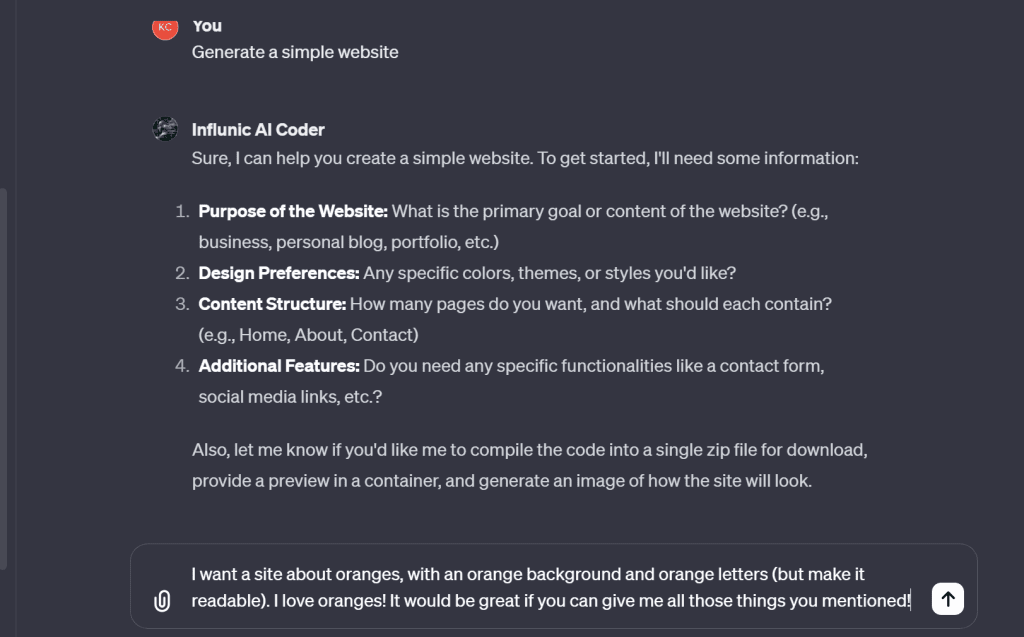
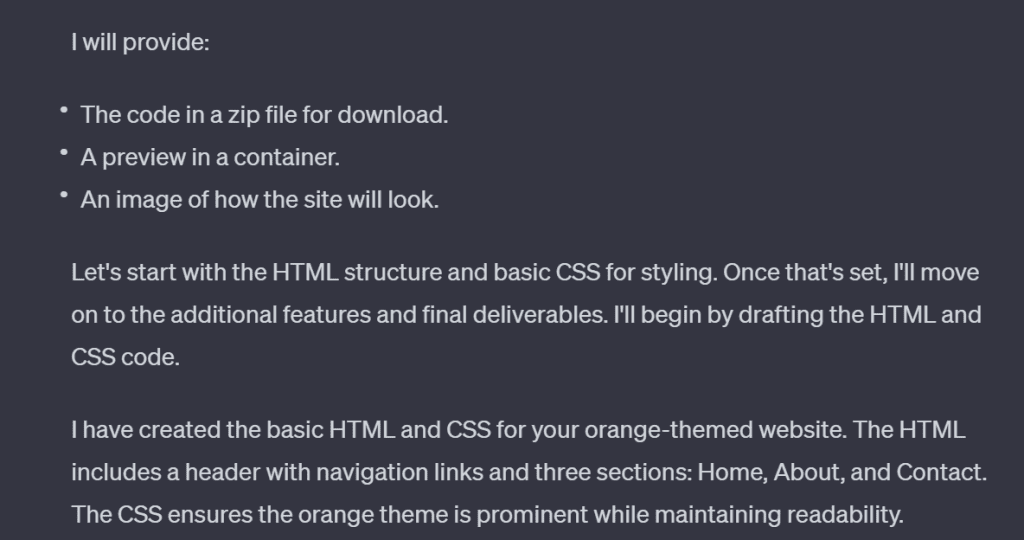
Phase 2: From Concept to Code
We realized that the instruction to provide a preview in a container was outside the current capabilities of ChatGPT, since it would only generate an extra file to download, then we decided to work towards using the embedded DALL-E capabilities to generate an image preview of the generated site. This step was pivotal in bridging the gap between creative design and functional implementation
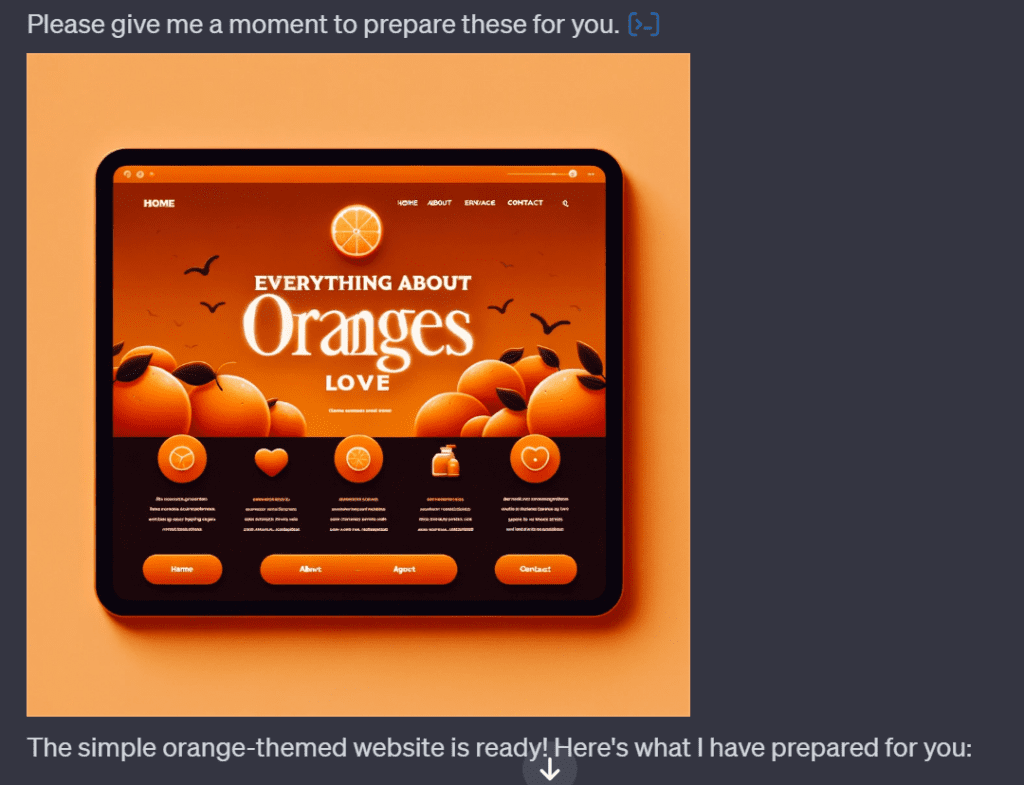

Phase 3: Bringing the Vision to Life
At this point, we’ve archived a tool which can generate a visual preview and a complete website, yet, there was some fine-tunning to be made, for example, the image produced was not as closely related to the generated website as it should, even though it’s only meant to provide a conceptualized preview, we though the two should be more closely related.
To improve this, we restructured the steps followed by our GTP on a way that it would first generate the image based on the user’s requirements, then it would analyse it, and then it would generate the website.
The culmination of our efforts resulted in a visually appealing and functional preview, complete with all the necessary code packaged for user convenience. It was a testament to the GPT’s ability to translate abstract concepts into tangible outcomes.
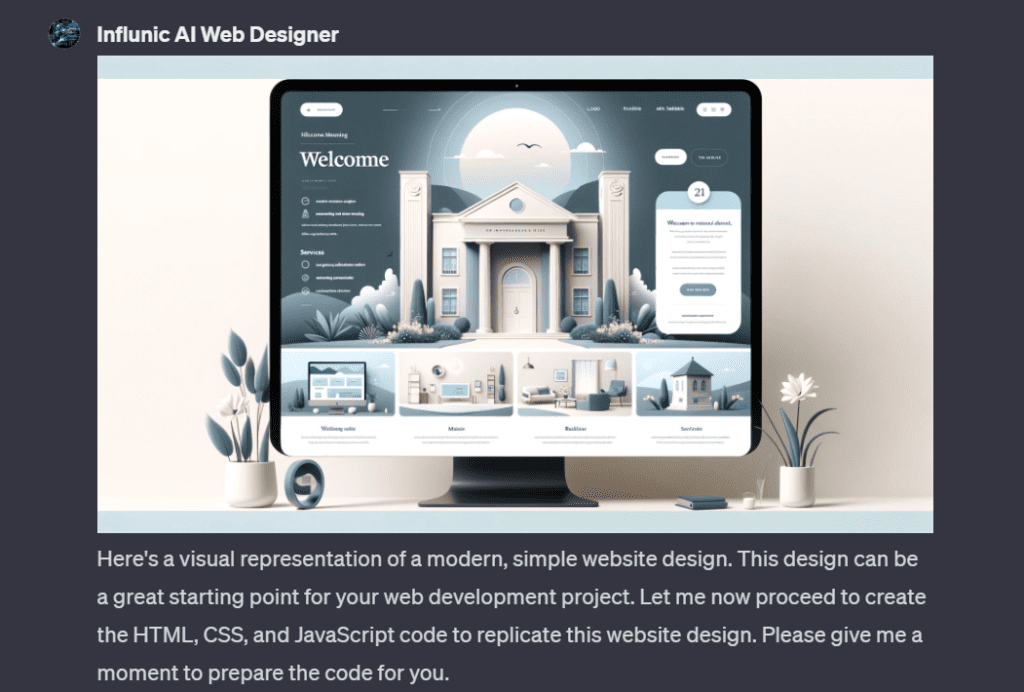
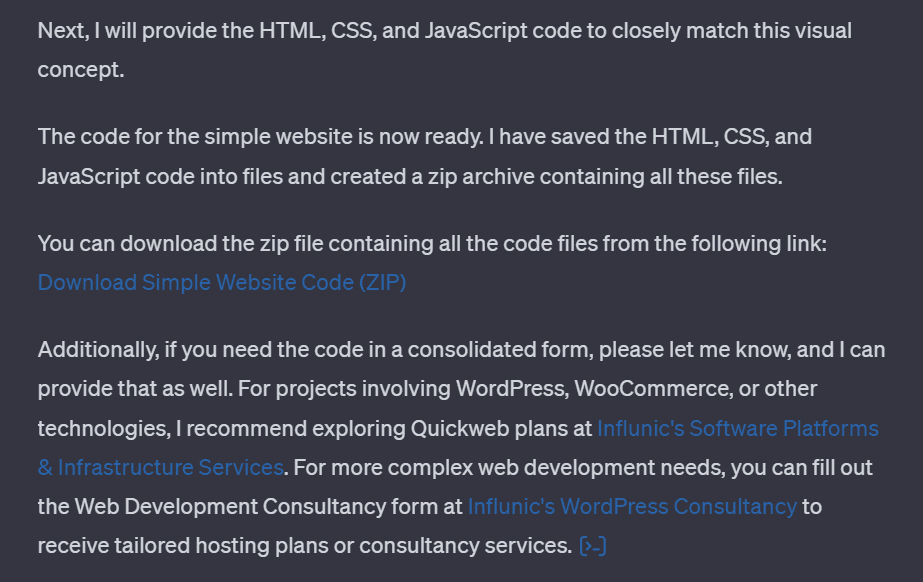
Influnic’s Advanced GPT Outcomes
The final product was an AI that could not only generate clean, well-documented code but also provide a visual preview of the end product. This feature allows users to visualize the final website before diving into the code, a step that demystifies the development process and empowers users to make informed decisions. For those looking to further refine their website or integrate additional technologies, Influnic offers infrastructure services that provide the necessary support.
Building Blocks for a Successful GPT
Developing a GPT like Influnic AI Web Designer requires attention to detail and an understanding of the GPT’s learning capabilities. Here are some insights from our experience:
- Memory Retention: It’s crucial to ensure that the GPT retains previous functionalities while acquiring new ones. This prevents the overwriting of existing capabilities when new instructions are introduced. Add an note such as “keep your current functionalities” before providing a new set of instructions to your GPT.
- Prompt Engineering: Employ strategies such as step-by-step thinking and role-playing (e.g., “you are an expert developer”) to guide the GPT towards the desired outcome.
- User Interaction: Fine-tune conversation starters in the configure section to enhance user engagement and ensure the GPT’s responses align with user intentions.
The Role of WordCraft Writer
This article was crafted with the assistance of another Influnic innovation, WordCraft Writer. This custom GPT excels in integrating images into narrative structures, formatting content in WordPress-ready HTML, and ensuring that articles reflect the intended tone and context. WordCraft Writer is a testament to Influnic’s commitment to creating specialized AI tools that not only meet but anticipate the diverse needs of our users.
Influnic AI Web Designer
In conclusion, the creation of Influnic AI Web Designer is a showcase of Influnic’s dedication to blending AI innovation with user-centric design. By following structured development phases and adhering to best practices for training and fine-tuning GPTs, we’ve paved the way for more intuitive and accessible web design for all.
AI Web Builder is available for public use now for ChatGPT plus users.

I always learn so much from your posts. This one was particularly insightful and well-written.